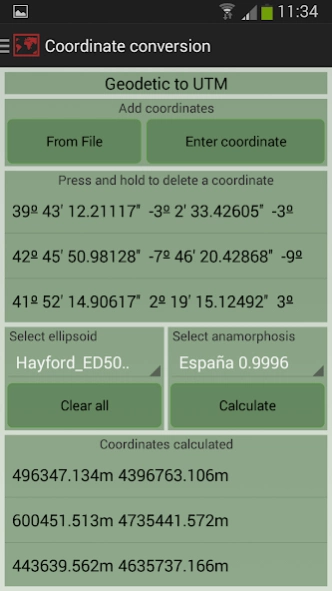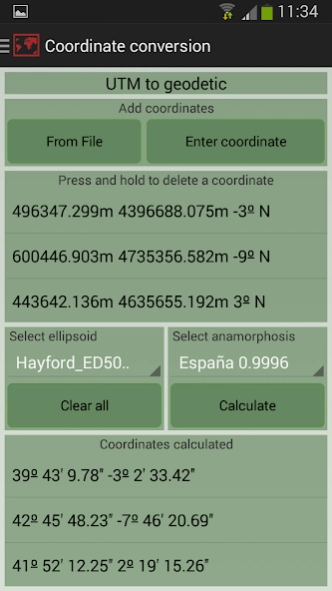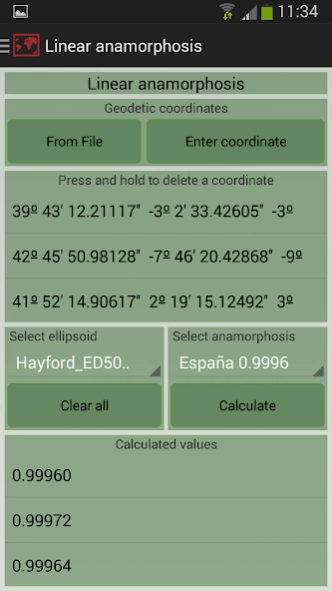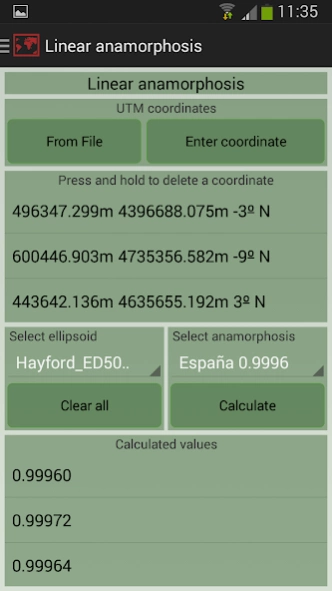Geodesy 2.2.1
Continue to app
Paid Version
Publisher Description
Geodesy - All Geodesy, wherever you are, and when you need!
Application designed for all types of geodetic calculations. Conversion of coordinates between geodetic projection systems and flat (UTM). Calculate anamorphosis and convergence of meridians. Conversion of short distances to UTM projection and vice versa.
In every tool we can generate a detailed calculation and store in a text file, and then send the report via email to the address you want. All within the same application!
We can also create our own reference ellipsoids, and use any tool in the application. We can even modify the value of anamorphosis used for all calculations the application does.
Just under a year ago, this was my best application, the most complete in every way. But in all this time I've grown a lot and learned a lot, the same as I want to convey in this new version of the application. Thank you very much to all.
About Geodesy
Geodesy is a paid app for Android published in the System Maintenance list of apps, part of System Utilities.
The company that develops Geodesy is GeoSoftware. The latest version released by its developer is 2.2.1.
To install Geodesy on your Android device, just click the green Continue To App button above to start the installation process. The app is listed on our website since 2014-08-03 and was downloaded 3 times. We have already checked if the download link is safe, however for your own protection we recommend that you scan the downloaded app with your antivirus. Your antivirus may detect the Geodesy as malware as malware if the download link to com.victor.geodesia is broken.
How to install Geodesy on your Android device:
- Click on the Continue To App button on our website. This will redirect you to Google Play.
- Once the Geodesy is shown in the Google Play listing of your Android device, you can start its download and installation. Tap on the Install button located below the search bar and to the right of the app icon.
- A pop-up window with the permissions required by Geodesy will be shown. Click on Accept to continue the process.
- Geodesy will be downloaded onto your device, displaying a progress. Once the download completes, the installation will start and you'll get a notification after the installation is finished.